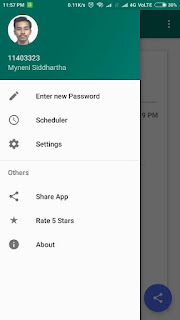Top Contributors
Top Contributors Siddhartha Mynemi - The first beta tester of this app. Biswajit Rout - The second beta tester of this app. Jaswinder Singh - The third beta tester of this app and responsible mainly for the restoring compatibility to 4.4 KK and below Android OS. Suraj - Bug reporting A pp showed old FOL list when no faculty was on leave and can't change time once selected in version sid 1.2. and for half day reminder bug reporting. All K1408 students secretly involved in the contribution to the app.